Legacy Software — this app is no longer actively maintained, but is available for free.
Unknown Windows Files? Try File Identifier
File Identifier is a free utility that may be installed with File Viewer Lite. It is designed to help you recognize unknown files on your Windows computer. When you attempt to open an unknown file, the File Identifier dialog box will appear. Click OK to view information about the file directly from FileInfo.com.
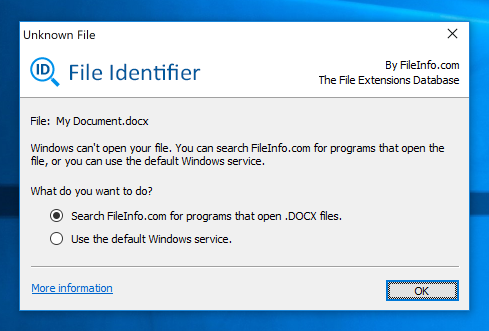
File Identifier also allows you to look up information about any Windows file using the contextual menu option. Simply right-click a file and select "Show file information."
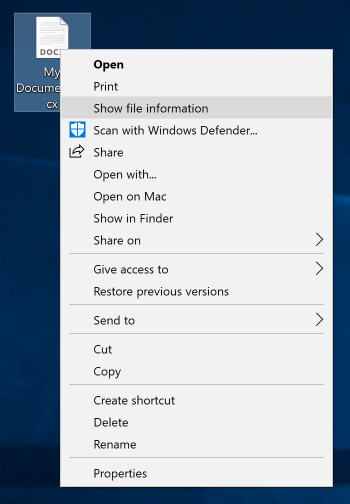
Installation Instructions
- Run the File Viewer Lite installer, and make sure the "Install File Identifier" option is checked during installation.
Uninstallation Instructions
- Open "Programs and Features" from the Windows Control Panel.
- Select File Identifier 1.0.13 from the list of programs.
- Click the "Uninstall" button in the toolbar above the list of programs.
- Click "OK" once the software has been uninstalled.
Supported Operating Systems
- Windows XP with SP2 or later
- Windows Vista
- Windows 7
- Windows 8
- Windows 10
- Windows 11
Download
Version 1.0.13 | 676 KB
