An easy-to-use file viewer and file manager
Current Version: 4.10.3
Updated January 23, 2026
Over 10 Million Installs
File Viewer for Android has been installed on over 10,000,000 devices worldwide. Thanks to our users for all the positive feedback!
Over 150 Supported File Types
File Viewer for Android supports over 150 file types including PDFs, XPS, office documents, email files, audio and video files, images, archives, and more.
View all supported file types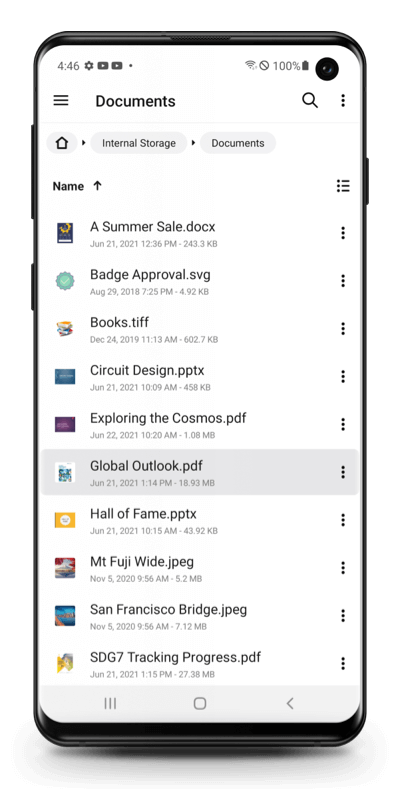
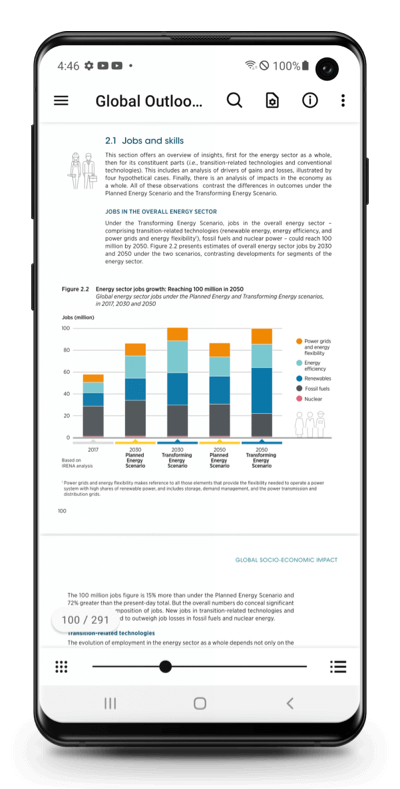
Testimonials
-
Jan 26, 2026 One of the most essential and useful apps in the world! This is the kind of app that should be preinstalled on Android devices, in my opinion! — Vlad
-
Jan 25, 2026 It's the best file reader, manager, and gallery ever. Everything is very well organized and fast, and it's easy to find and view files. Well-deserved five stars. I highly recommend it! — Jose D.
-
Jan 18, 2026 File Viewer for Android is the best app I've ever used for viewing files. I recommend it to everyone. — Mihail S.
-
Jan 5, 2026 I prefer File Viewer for Android over any other file-opening app. Five stars! — Gail H.
Features
- View over 150 different file types with a single app
- Browse and manage your files
- View PDFs, XPS, office documents, email files, audio and video files, images, camera raws, and more
- View file metadata, including file properties, MD5 checksums, EXIF data for images, and more
- Extract archives, including Zip, 7-Zip, Gzip, Bzip2, Tar, and TGZ
- Convert documents to PDF (.doc, .docx, .ppt, .pptx, .xls, .xlsx, .oxps, .xps)
- View binary files as plain text
- View hidden files
File Management
File Viewer for Android is not just a file viewer, it's also a file manager. To view file options, long press (press and hold) a file or folder. You can select multiple files by tapping them when in action mode. The file manager works great on Android smartphones, and it's also optimized for tablets.
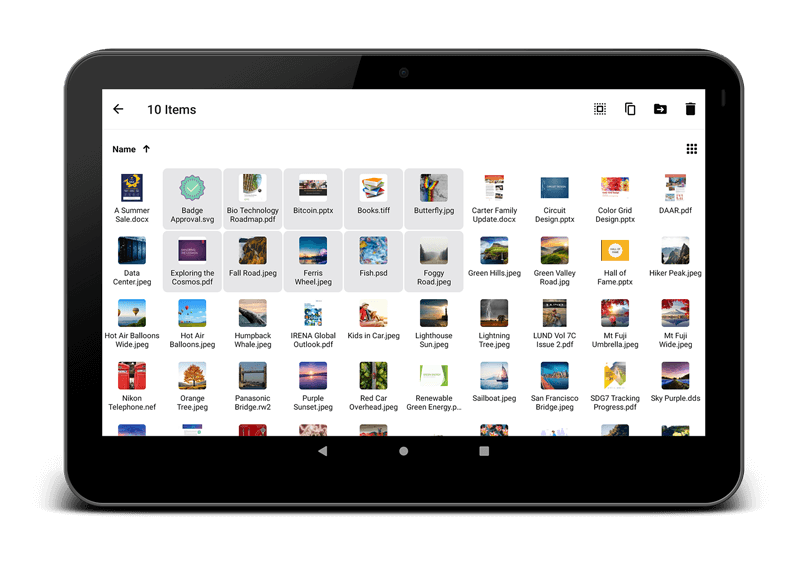
File Information
Android File Viewer is brought to you by the team at FileInfo.com, an online database containing information about thousands of file types. The app is integrated with the FileInfo database and provides information about files that you open. It displays the file type, popularity, category, and developer for the current file. To read more information about the file type, tap the "View at FileInfo.com" button.
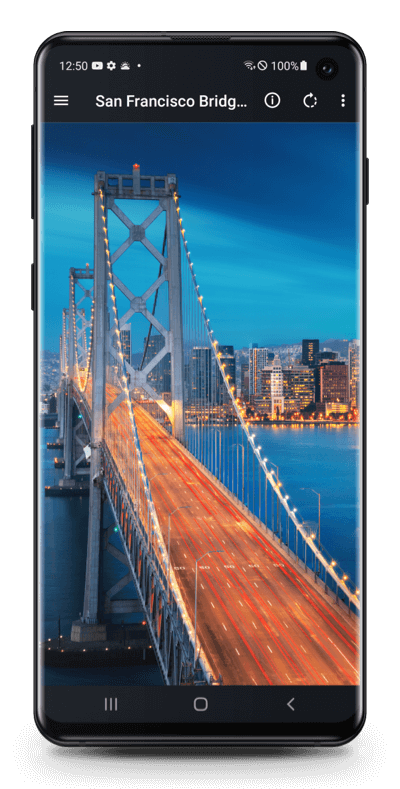
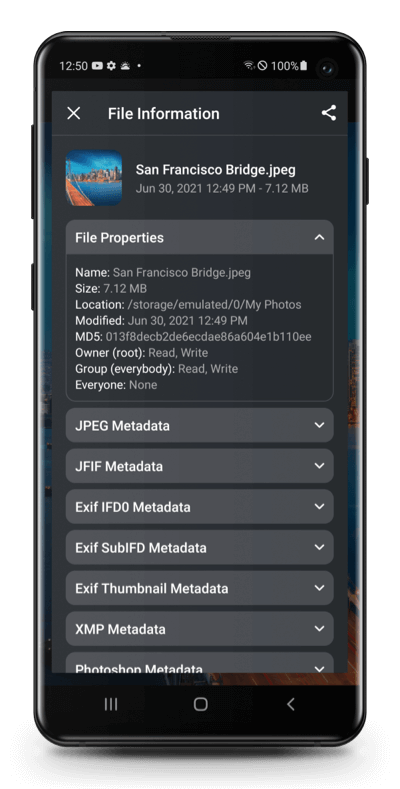
System Requirements
Smartphone or tablet running Android 7.0 or later
Supported Languages
File Viewer for Android is localized in: English, German, Spanish, French, Italian, Dutch, Japanese, Korean, Russian, and Chinese.
Privacy Policy
Questions about what data is collected by the app? Read the privacy policy.
Support
View the FAQHave other questions about File Viewer for Android? Contact us.
