Delete Data
File Viewer for Android does not store personally-identifiable information. The steps below explain how to clear the app cache, limit the sharing of analytics data, and disable the Advertising ID on your device.
1. Clear the File Viewer for Android cache
In the Settings app on your device, navigate to Apps > All Apps > File Viewer > Storage & cache. The exact location may vary based on your version of Android.
Tap Clear cache.
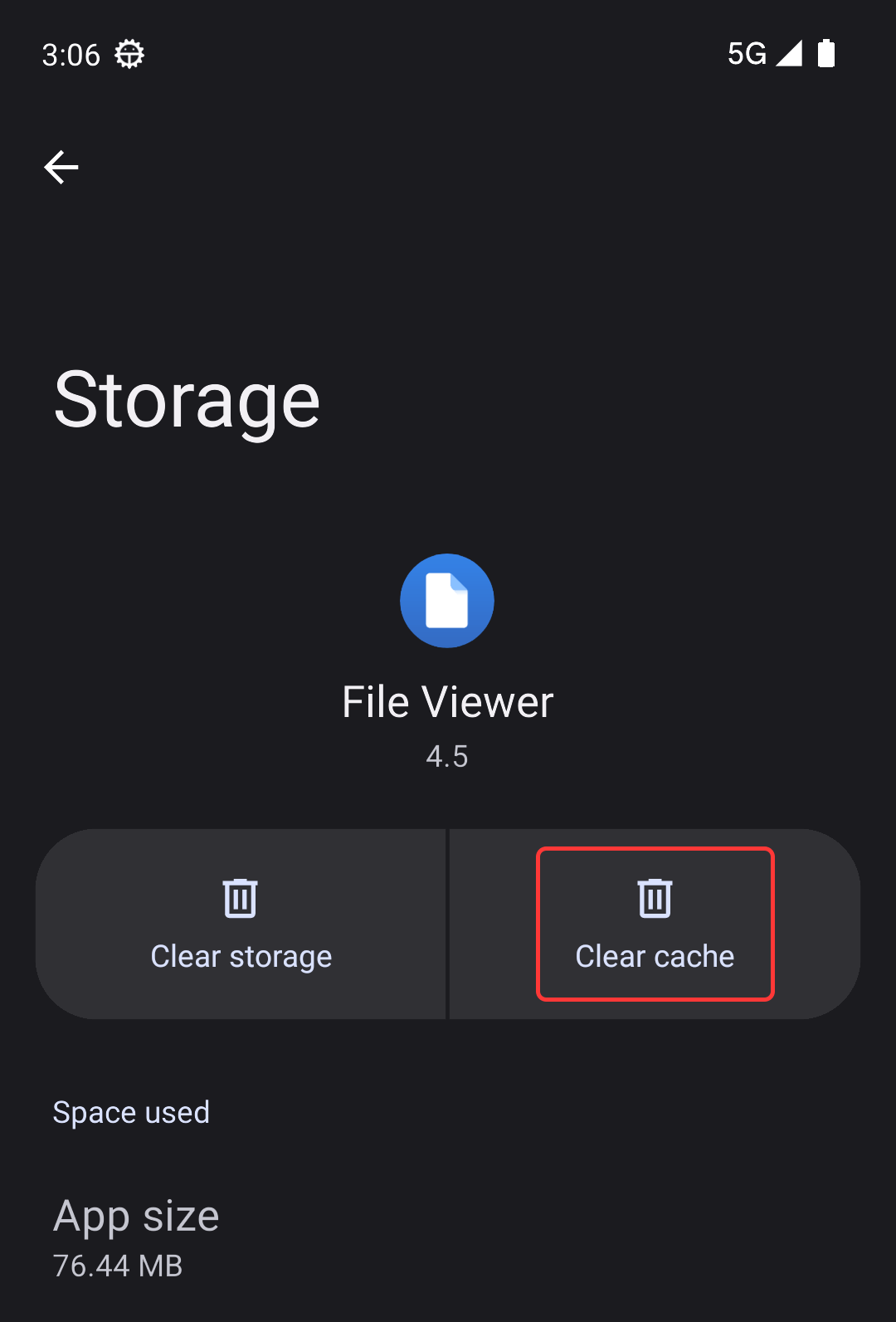
2. Disable sharing analytics data (optional)
In File Viewer for Android, open the main app menu and select Settings.
Disable the Share analytics data toggle.
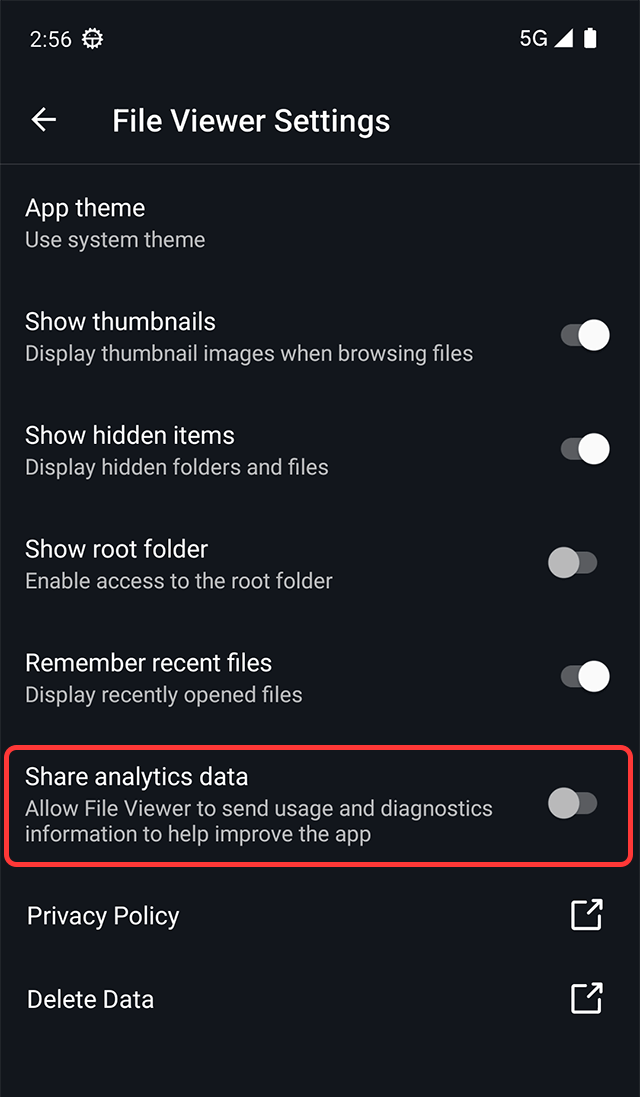
3. Turn off your Advertising ID (optional)
⚠️ IMPORTANT: This setting affects all apps on your device.
If you prefer not to share your Advertising ID with advertisers, you can disable it on your device.
In the Settings app on your device, navigate to Settings & privacy > Privacy > Ads. The exact location may vary based on your version of Android.
Enable the Opt Out of Ads Personalization toggle.
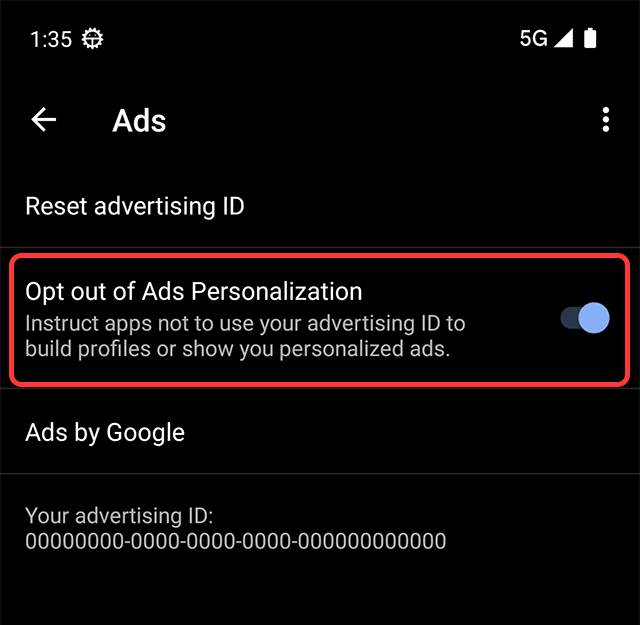
Questions about how to delete your data? Contact us.
View the File Viewer for Android FAQ.